A driving licence is an official document issued by the Government of India under the Motor Vehicles Act, 1988, authorizing individuals to operate motor vehicles on public roads.
Issued by Regional Transport Offices (RTOs) or Regional Transport Authorities (RTAs), it serves as both a legal authorization to drive and a widely accepted proof of identity.
Driving Licence Download
Below are detailed instructions for downloading your driving licence using the three official platforms.
Sarathi Parivahan Portal
The Sarathi Parivahan portal, managed by MoRTH, is the primary platform for driving licence services.
- Visit Sarathi Parivahan website.
- Navigate to the "Online Services" section under "Licence related services"
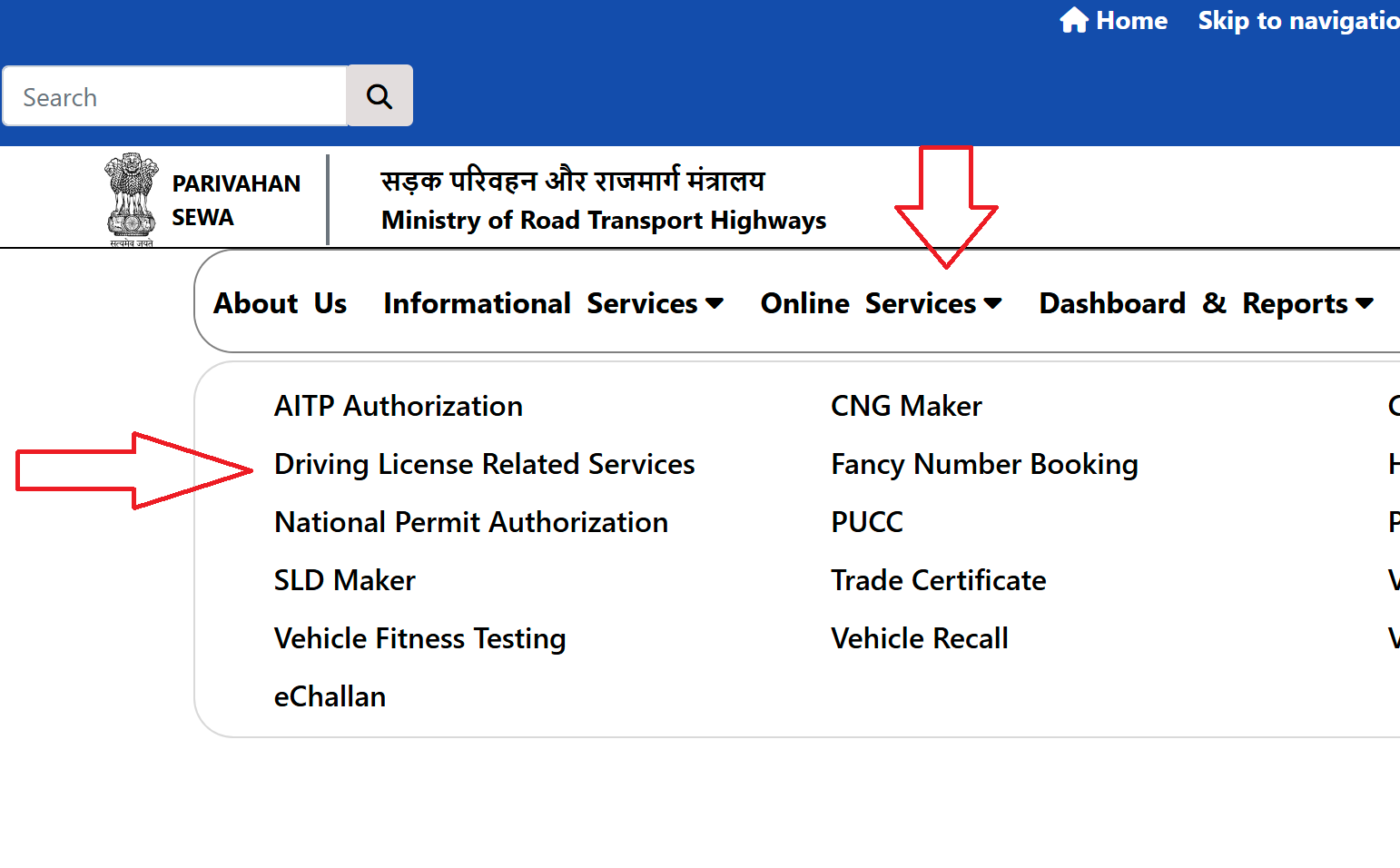
- Select your state from the dropdown menu to access state-specific services.
- Click on "Print Driving Licence, from the dropdown option.
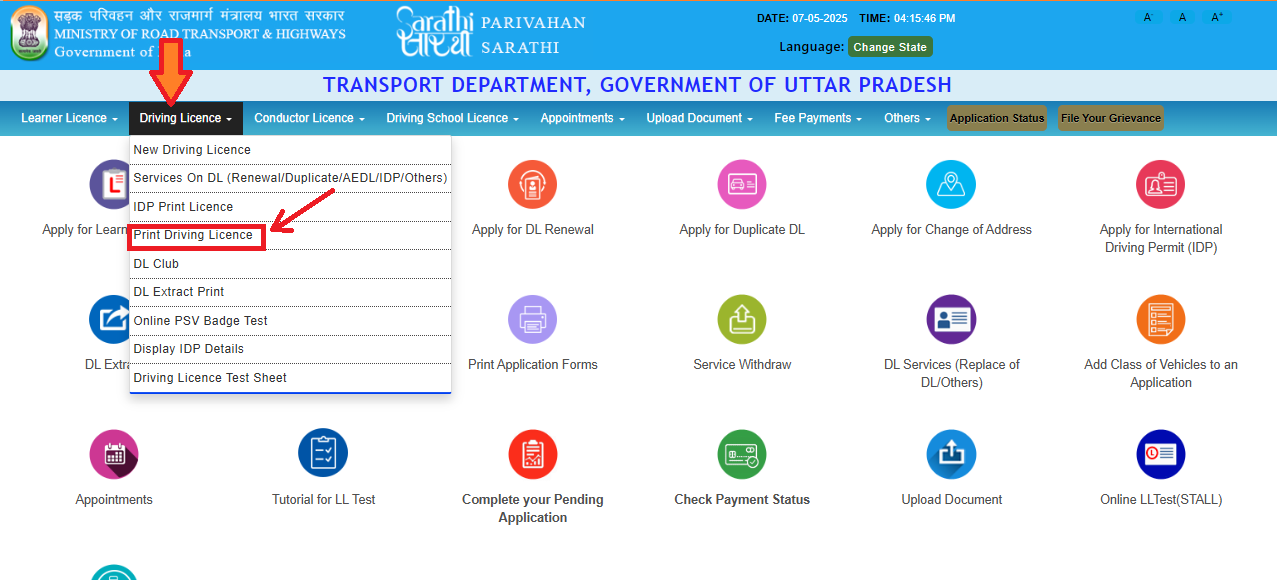
- Enter your DL number or Application Number and Date of Birth.

- Click "DL Print" to generate and download the PDF.
DigiLocker
DigiLocker, a flagship initiative of the Ministry of Electronics and Information Technology (MeitY), provides a secure cloud-based platform for storing digital documents.
- Visit DigiLocker or download the app from Google Play or App Store.
- Register with your name, DOB, email, and a PIN, or log in if you have an account.
- Sign in using your Aadhaar-linked mobile number and a 6-digit security PIN.
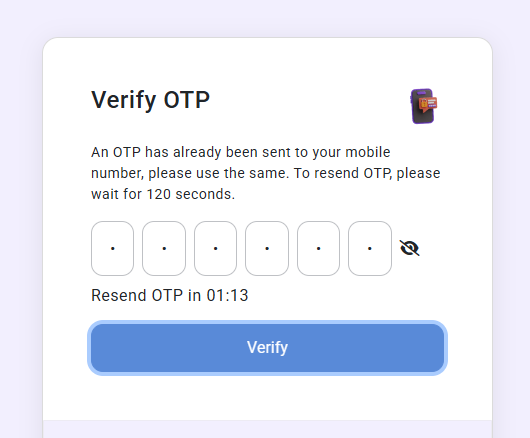
- Verify your identity with the OTP sent to your mobile number.
- Go to the "Search Documents" section.

- Search for "Driving Licence – Ministry of Road Transport and Highways."
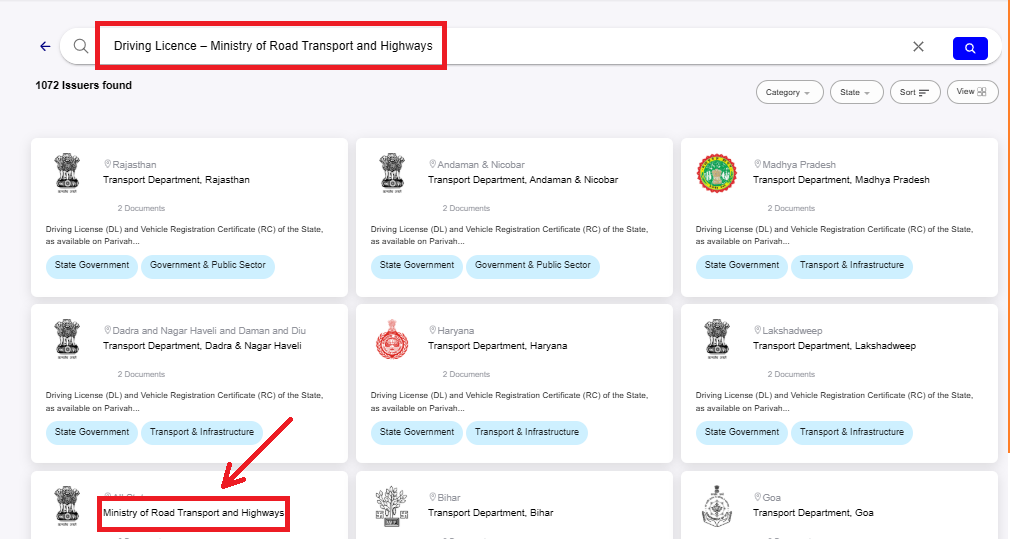
- Enter your DL number and click "Get Document."
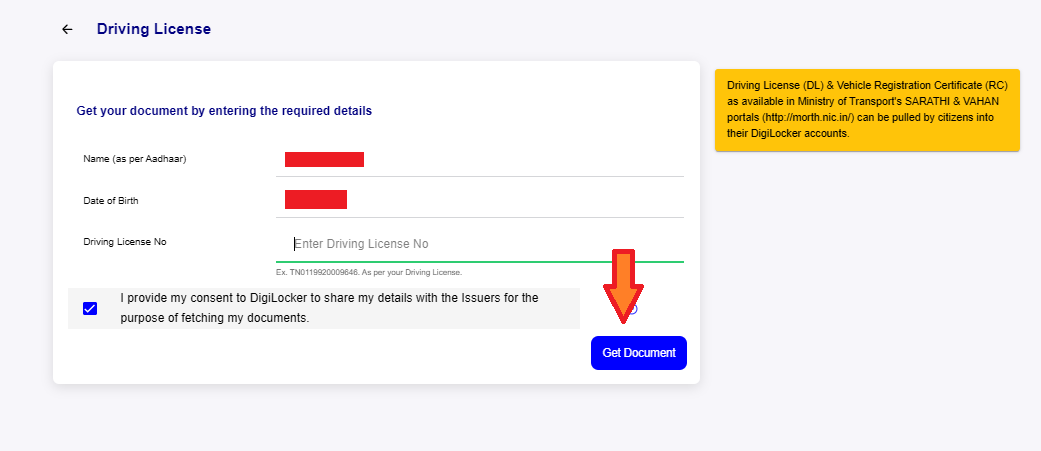
- Click "Download" to save the PDF to your device.
mParivahan App
The mParivahan app, developed by MoRTH, offers mobile access to transport-related services, including driving licenses.
- Download the mParivahan app from Google Play or the App Store.
- Register or log in using your mobile number and verify with an OTP.
- Select "Driving License" from the main menu.
- Enter your DL number and Date of Birth.
- Click "Add My Driving Licence" to view your virtual license.
- Save or download the license as a PDF within the app.
Validity and Legal Recognition
The digital driving licence downloaded from these platforms is legally valid across India, as per MoRTH guidelines. It is accepted by traffic police and for official purposes, provided it includes all required details:
- Name
- Date of Birth
- Blood Group
- Father’s Name
- Address
- Driving Licence Number
- Issuing RTO
- Issue Date
- Validity Expiry Date
- Permitted Vehicle Categories
Additional Considerations
If you forget your DL number:
- Visit Sarathi Parivahan website.
- Go to the "Others" menu and select "Search Related Application, DL Search, or Find Application Number."
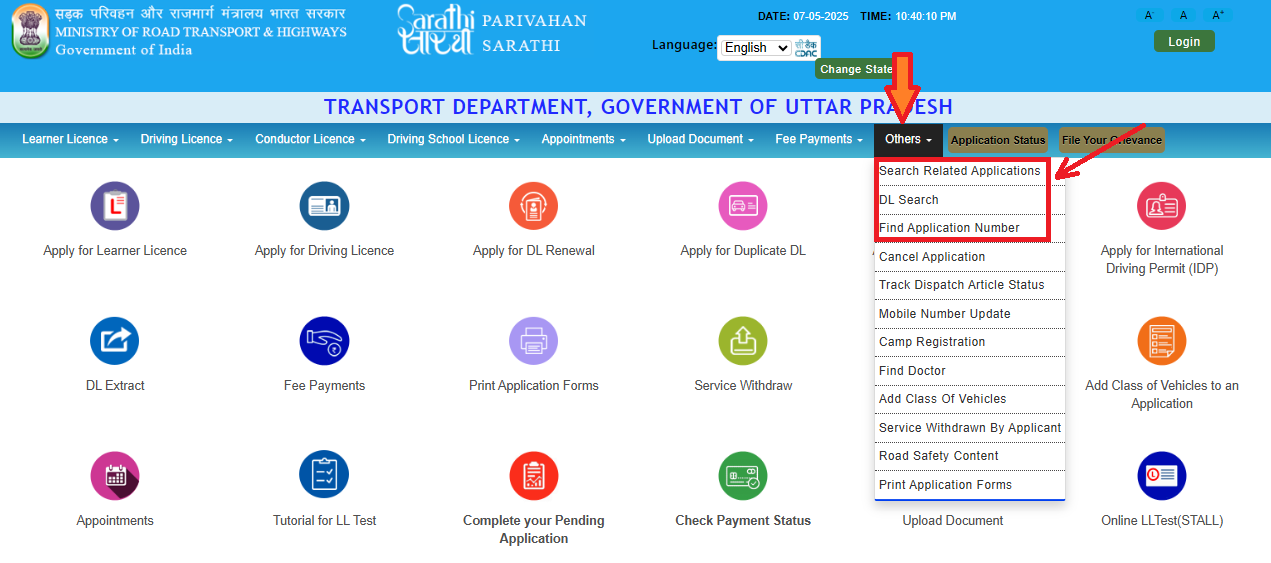
- Enter your Application Number, mobile number, or other details, along with DOB and a captcha. The options vary for all the three functions.

- Click "Submit" to retrieve your DL number.
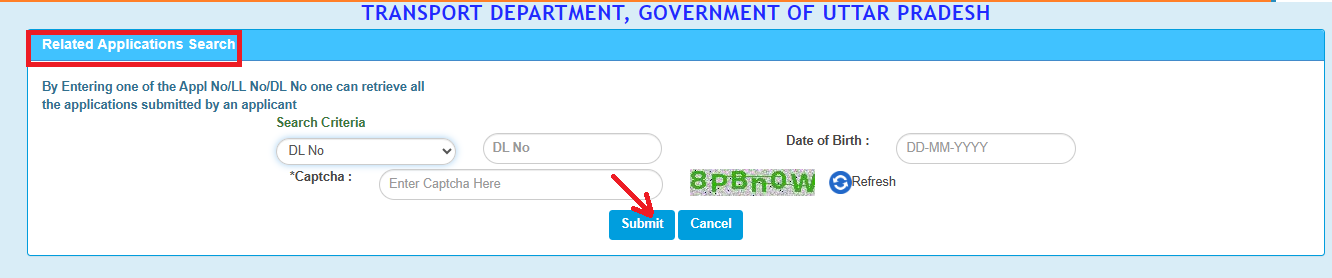
Learner’s License Download
To download a learner’s license:
- On Sarathi Parivahan, select "Learner License" and then "Print Learner’s Licence (Form -3)."
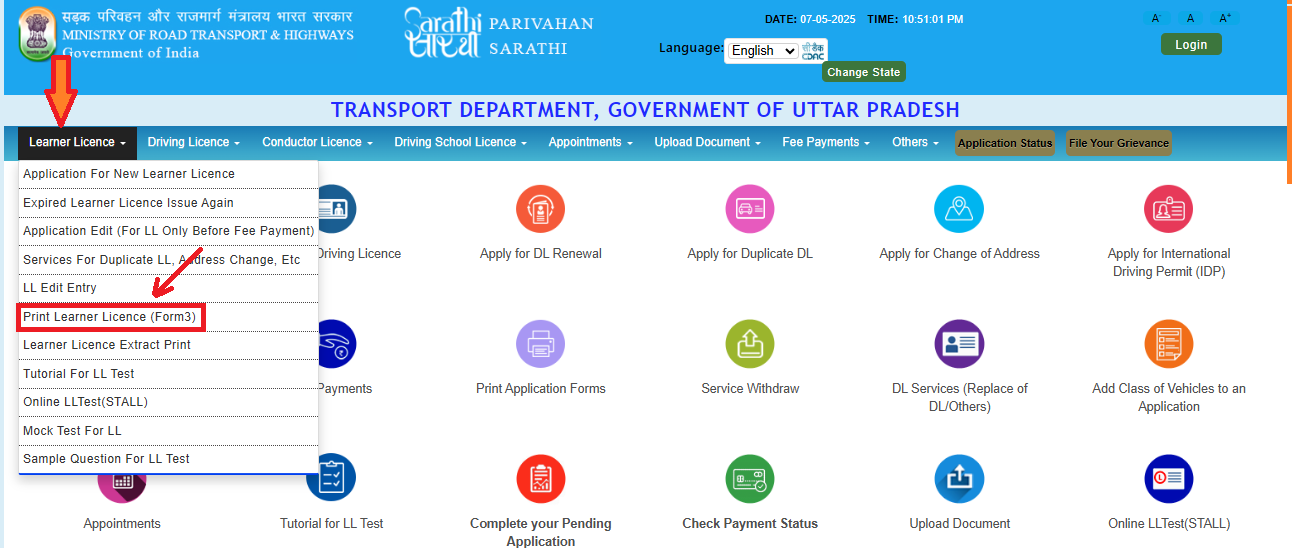
- Enter your application number, DL number, or mobile number, along with DOB and a captcha.
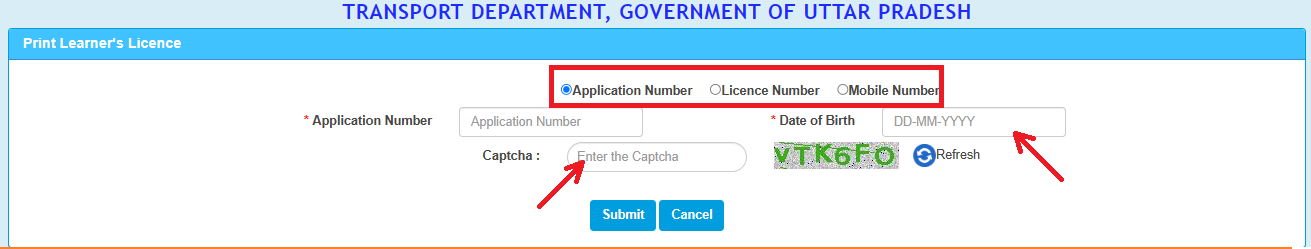
- Click "Submit" to download the PDF.
Requirements
The requirements vary slightly depending on the platform used. Below is a summary: