The Regional Transport Office (RTO) manages vehicle registration, licensing, and compliance with road laws in India. Vehicle owners must register their vehicles to obtain a unique registration number.
RTO vehicle information includes details like ownership, insurance, and pollution status, which can now be accessed online.
Vehicle Related Services
Vehicle registration services (new/registered): appointment scheduling, application tracking, duplicate registration, address update, ownership transfer, hypothecation, and more.
Vehicle Registration
Finish your vehicle registration online.
Fancy Number Allocation
Request a unique vehicle registration number.
National Permit
Apply for and handle national transport permits.
Other Services
More vehicle-related services and details.
What is RTO Vehicle Information?
RTO vehicle information includes essential details related to a registered vehicle. This data is maintained in the RTO database and can be accessed online through official government portals.
Key details available in RTO records include:
- Vehicle Registration Number
- Owner's Name
- Registration Date
- Chassis and Engine Number (partially visible for security reasons)
- Fuel Type (Petrol/Diesel/CNG/Electric)
- Vehicle Class (Private/Commercial/Two-Wheeler/Four-Wheeler)
- Fitness Certificate and Pollution Under Control (PUC) Status
- Insurance Validity
- Road Tax Details
Check RTO Vehicle Details Online
The government has made it easy to access RTO vehicle details online through various platforms. Here are the common methods to check vehicle registration details:
Via Parivahan Portal (VAHAN)
The Ministry of Road Transport and Highways (MoRTH) provides a centralized database of vehicle registrations through the VAHAN website.
- Visit the official website: https://parivahan.gov.in/.
- Click on Know Your Vehicle Details.
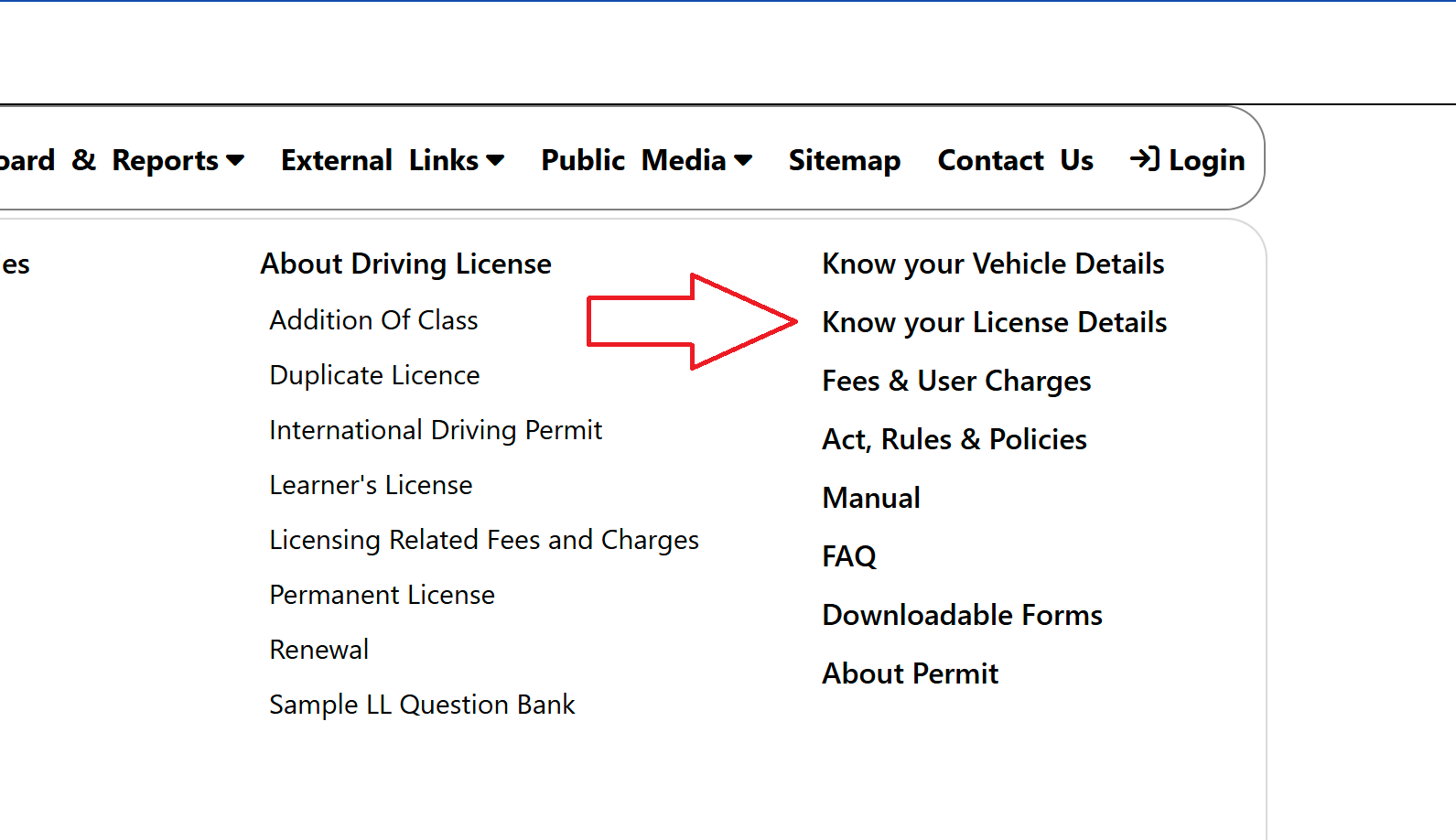
- Now, log in using your mobile number and password. (Register if you are not registered on this portal.)
- Enter the vehicle registration number and captcha code.
- Click Search Vehicle to get details.
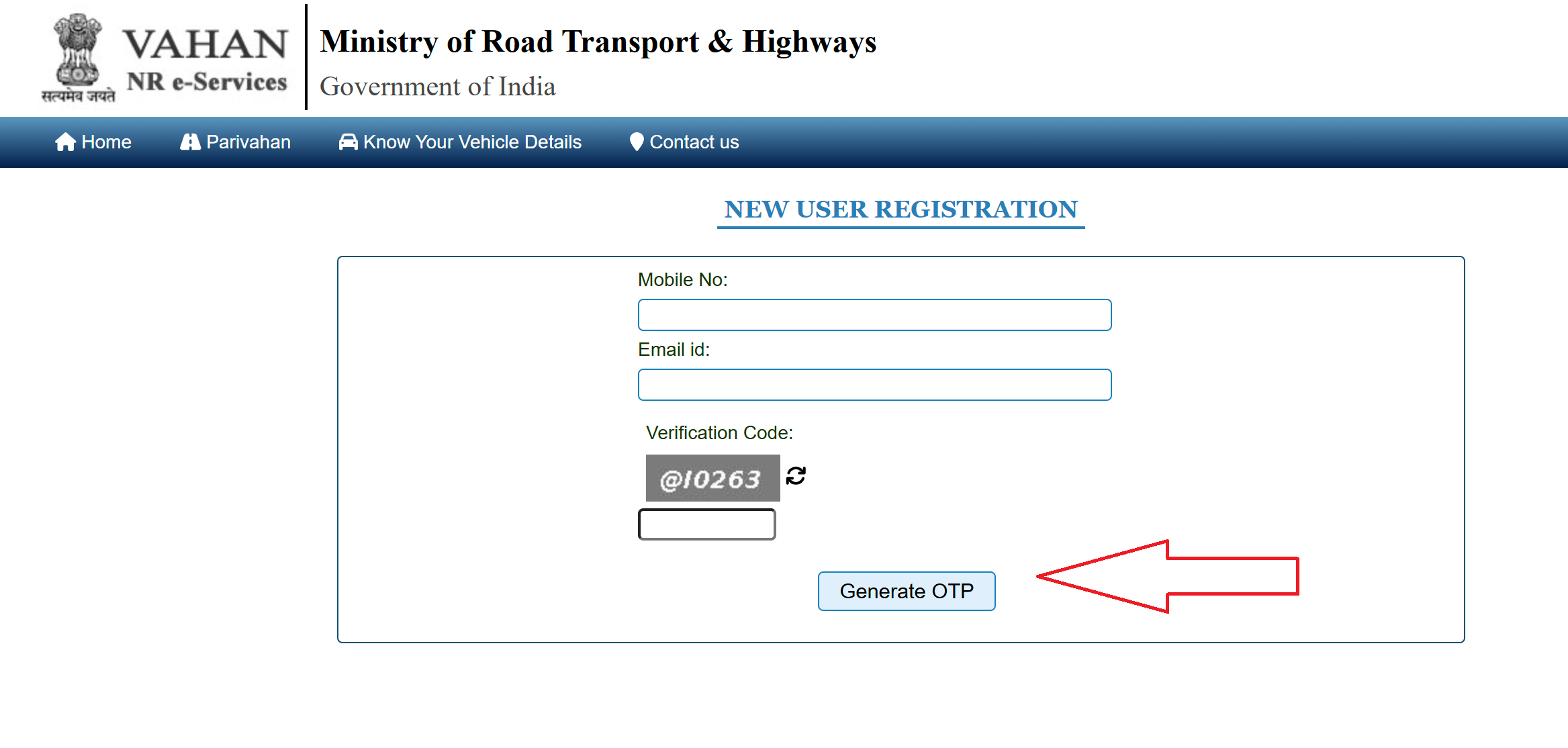
Via mParivahan Mobile App
- Download and install the mParivahan app from the Google Play Store or Apple App Store.
- Log in with your mobile number and password. (If you haven't registered yet, sign up on the app.)
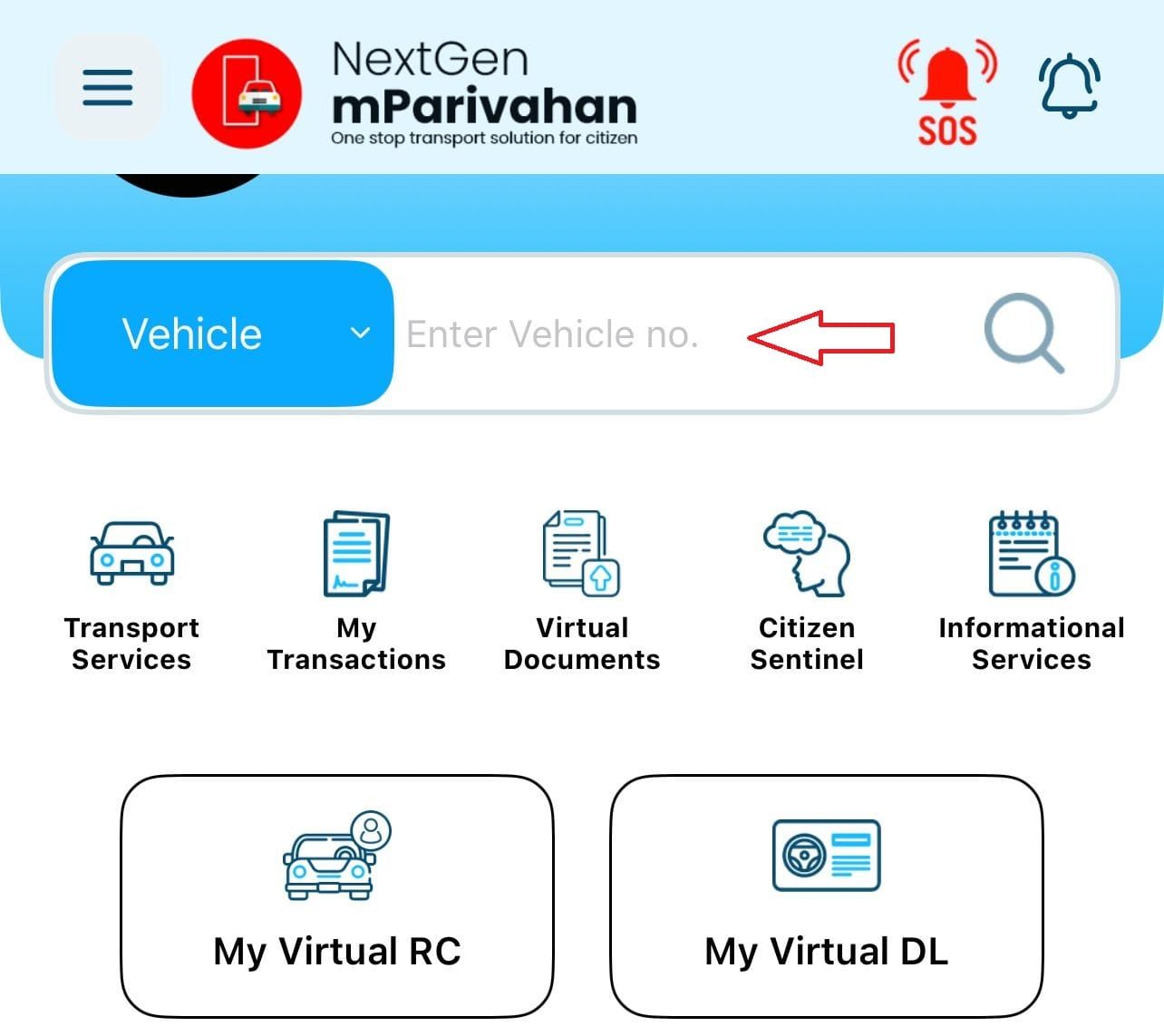
- Enter the vehicle registration number.
- View essential vehicle details, including owner name, fitness validity, and insurance status.
RTO Vehicle Registration Process
Registering a vehicle with the RTO is mandatory under the Motor Vehicles Act, 1988. Below is the step-by-step process for vehicle registration:
Temporary Registration
- A temporary registration is issued by the vehicle dealer at the time of purchase.
- It is valid for 7 to 30 days and must be converted into permanent registration within this period.
Permanent Registration
To obtain a permanent registration certificate (RC), the vehicle owner must follow these steps:
- Visit the local RTO office with the required documents.
- Submit Form 20 (Application for Vehicle Registration) along with the following documents:
- Sales invoice of the vehicle
- Manufacturer’s certificate and Form 21
- Roadworthiness certificate (Form 22) issued by the dealer
- Insurance certificate
- Valid address proof (Aadhaar Card, Voter ID, Passport, etc.)
- Pollution Under Control (PUC) certificate
- Applicable road tax payment receipt
- PAN Card/Form 60 (if applicable)
- The RTO will inspect the vehicle and verify the documents.
- Upon approval, the permanent registration number will be issued in the form of a Registration Certificate (RC).
Vehicle Registration Number Format in India
A vehicle registration number in India follows a standard format:
Example: KA 01 AB 1234
- KA – State code (Karnataka)
- 01 – RTO office code
- AB – Series (assigned based on availability)
- 1234 – Unique number
Importance of RTO Vehicle Registration
- Legal Compliance: Mandatory under the Motor Vehicles Act, 1988.
- Ownership Proof: Confirms the legal ownership of the vehicle.
- Facilitates Resale: Required for vehicle transfer and resale process.
- Prevents Fraud: Ensures that stolen or illegally acquired vehicles are tracked.
- Essential for Insurance: Insurance claims are valid only if the vehicle is registered.
How to Get a Duplicate RC?
In case the original registration certificate (RC) is lost or damaged, a duplicate RC can be obtained through the following process:
- File a FIR at the nearest police station.
- Obtain a Non-Objection Certificate (NOC) from the bank if the vehicle is on loan.
- Visit the RTO and submit Form 26 along with required documents.
- Pay the applicable fee and receive the duplicate RC after verification.
Helpline
If you encounter any technical issues, you can contact through the following channels:
| Service Area | Email Address | Contact Number | Available Timings |
|---|---|---|---|
| Vehicle Registration, Fitness, Tax, Permit, Fancy Number, Dealer Services | helpdesk-vahan[at]gov[dot]in | +91-120-4925505 | 6:00 AM - 12:00 Midnight |
| Learner’s License & Driving License | helpdesk-sarathi[at]gov[dot]in | - | - |
| mParivahan App Support | helpdesk-mparivahan[at]gov[dot]in | - | - |
| eChallan Support | helpdesk-echallan[at]gov[dot]in | - | - |